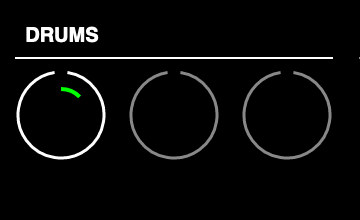App Review: Super Looper
Robzilla explores Super Looper: a web based app that will transport you to the ‘80s
Super Looper is a web-based app featured in our Toolbox that gives you ‘80s drum and synth sounds — and a visual show that goes along with it. The version we’re reviewing works in your browser, but Super Looper is also available as an iPad app. As you play your beat, the app lights up like a vintage dancefloor.
In this app, you will be finger drumming on your keyboard using the keys across the top row, Q through P. When you click on the drum section of Super Looper, you’ll trigger samples that sound like classic ‘80s technology, such as an 808 or DMX drum machine.
Press Q for a beefy kick, or press the letter I for the closed hi-hat.
One of the defining features of Super Looper is the limited number of sounds, both for drum samples and melodies. Super Looper is great for keeping things simple and getting your musical ideas down. If you’ve ever spent too much time looking for the perfect drum sample or synth, you know this limitation can actually be a strength in a music app.
Super Looper reminds us of another classic from the Building Beats Toolbox, Sampulator. The sounds in Super Looper are more vintage-inspired, while Sampulator keeps things current. But with both, you know what you’re working with once you’ve played around. Super Looper isn’t intended to be a full-featured DAW like Soundtrap, another favorite browser-based music production app.
In Super Looper, you are given two bars to record with, which is shorter than many apps, and musical timing is represented by circles. You’ll want to play along to the click track, and Super Looper will quantize what you played to 16th notes. You have seven circles total to loop with. You’ll find that you won’t always be able to play perfectly to the click track, or at least we did.
You also get three separate circles for drums, which allows you to layer in your drums separately. You could do one circle for kicks, one for hi-hats and one for snares. In the beginning, you want to keep the click track on, and set your preferred tempo. We’re going to work at 90 BPM and make some slow-mo disco that sounds like the music from Stranger Things.
Notably, we never encountered a stop button in Super Looper (there is one called Restart that will stop the sound, but it also completely deletes your current loop). We were, however, able to stop the sound by going to a different browser tab or switching to a different program than the browser on the computer.
To get a loop going, play around for a while with the click track on until you have a rhythmic idea. Once you feel confident, you can record the part using your keyboard, mousing over the first drum circle and clicking it — the red light will appear to tell you that you are recording. Once you’ve finished playing, click the circle again to stop recording.
Now you will see a small ‘x’ appear inside the circle. That allows you to delete the loop you’ve just made. If you hear a mistake you’ve made, you can’t edit or delete any notes in Super Looper — you will just have to hit the x and start recording the loop again.
Once you have a full drum loop going, we can add some spooky 80’s melodies. The Rhythm circle gives you a dark synth sound with a perfect pulse to add energy. It’s the type of pulse you would hear in songs from ‘80s British bands like Depeche Mode or Yazoo.
We can then add some chords, which are also lush and dark. Unfortunately, you aren’t able to change key in Super Looper — you are working in D# major with all of the instruments.
The bass segment actually includes two different bass sounds. Keys Q through T give you five notes of a deep sub-bass sound, while keys Y through P feature a sound like a bass guitar, an octave higher. Try alternating between keys Q and T for an ‘80s octave bassline sound.
The lead sound is a high synth sound, and definitely cuts through the mix. The notes are in a tetratonic scale, meaning you only have four notes per octave. So although it’s not all seven notes in the major scale, you can play two full octaves and get really high notes out of the lead sound.
Once you have a full-sounding loop that you like, it is time to hit Record. Record lets you either save your loop as an mp3 audio file, or you can grab a link to the loop stored on their site. You can also post it to Facebook or Twitter.
Super Looper succeeds as a fun tool for those who love the sounds of the ‘80s. We can see its utility for both beginners and experienced producers. Beginners will like having the drums, bass and lead laid out simply. The app’s strength is in its simplicity - it lets you quickly create and not take the process too seriously. The experienced producer will find a very specific tool that encourages you to work quickly. And we must admit, some of the mistakes we made while finger drumming sounded good.
Because Super Looper works in a browser tab, you could open multiple instances of the app at the same time, although they won’t play together.
If you have an iPad, Super Looper is available free as an app.
We recommend this app for fans of the ‘80s, finger drummers, and/or anyone with a web browser and ten minutes to kill.