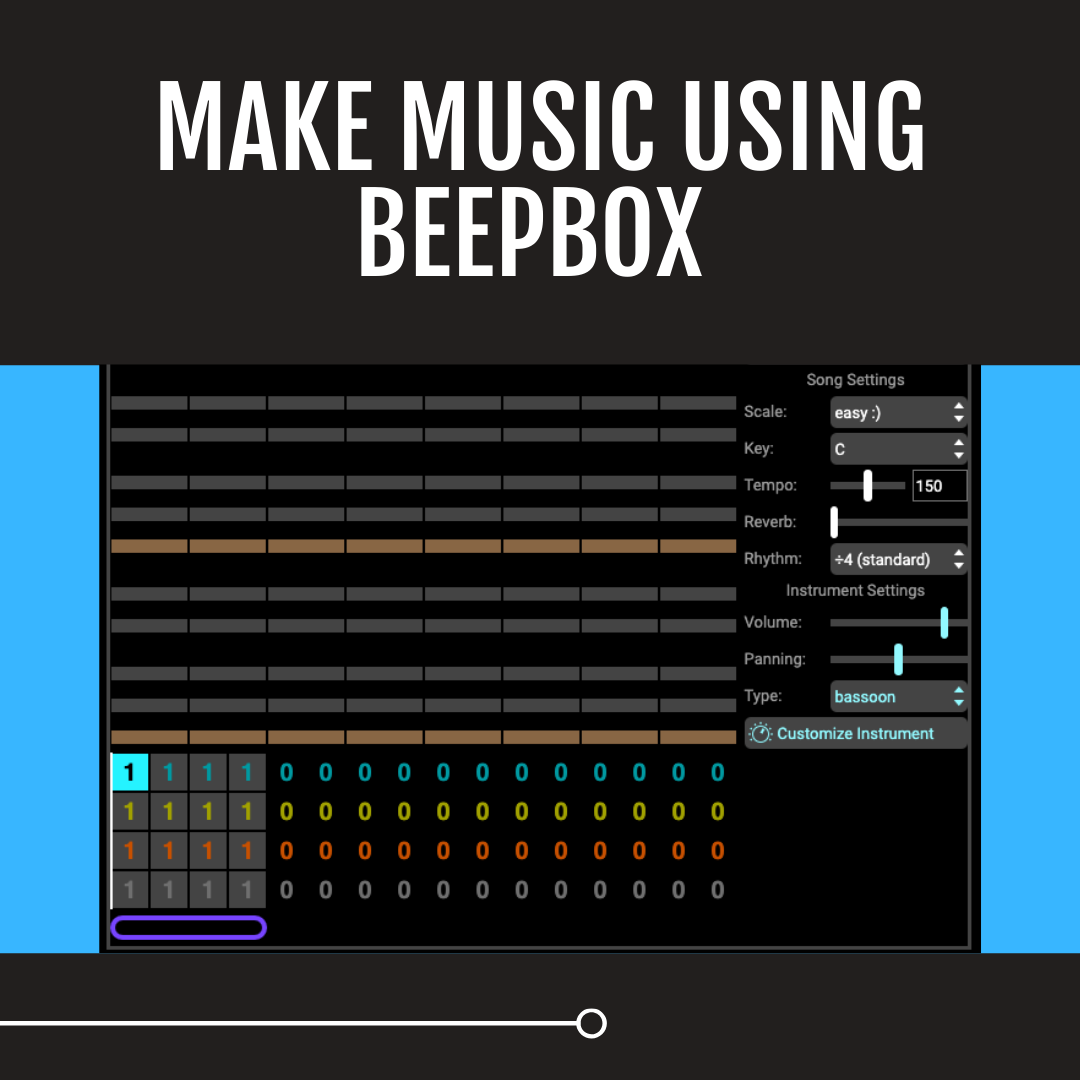App Review: Beepbox
Ebony Anderson-Brown explores Beepbox: a free web-based app where you can make video game sounds.
BeepBox is an online tool for sketching chiptune melodies and can be found in our Toolbox. With this free web based tool, you can create songs and instantly share with others by copying and pasting the URL!
All song data is contained in the URL at the top of your browser. So whenever you make changes to your song, the URL is updated in real-time to reflect those changes. (As a settings preference, you can choose to not display your song data in the URL.)
Most of BeepBox’s functions have keyboard shortcuts and are generally located on the right hand side of the webpage. You can make changes to your song settings, instruments, adjust the interface settings to your liking. The right column will essentially become your eyes and ears because it remains consistent throughout.
Once you’ve become familiarized with the BeepBox’s interface, it’s time to start sketching out some ideas. BeepBox can simultaneously play several rows at once, and each row has its own set of patterns.
The preset instruments in BeepBox are very interesting, each of them give a sort of retro 8bit feel. You can make any song unique with the sounds available by messing around with the effects. For instance, if you want to create a video game type beat with some guitar harmonics you can customize the instrument by changing the chord or adjusting the filter.
Start adding your patterns into the rows below. Most of the rows can play melodies or harmonies, but the bottom row is for drums. While you’re layering instruments and sounds, you can use your spacebar to playback your creation. If you want to layer on other sounds but don’t want to start over, feel free to copy and paste your patterns into a new tab.
As an extra step, you can choose to download your song by clicking the “Export Song...” button under the “File” dropdown menu in the right column.
Overall, BeepBox is a great tool for anyone to use to quickly sketch out an idea on the go. What’s unique about the tool is that you can instantly share a song with someone via email, text, or DM. It may be bulky and not as multifunctional as other programs, but it’s simple and convenient.