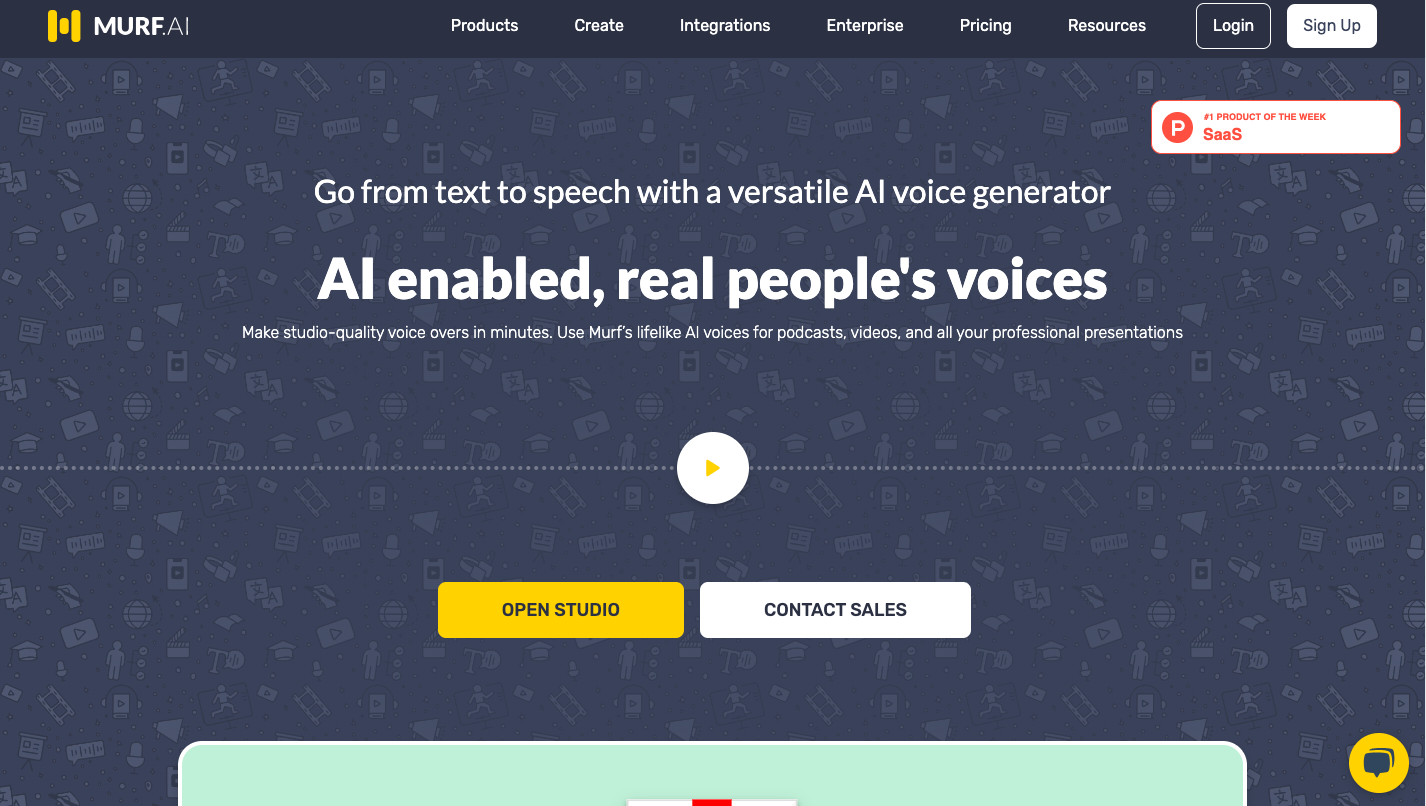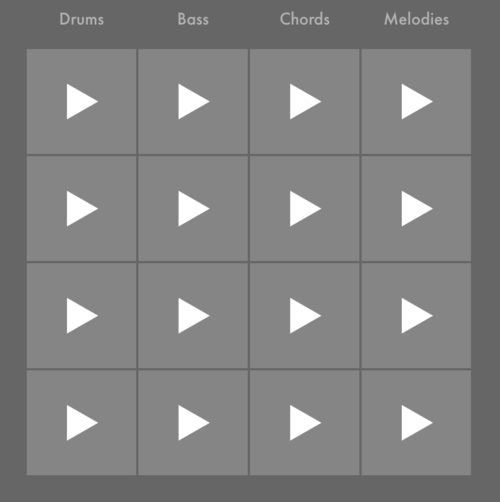Roll the dice to create various random rhythms or employ it as an enjoyable sight-reading exercise with yourself.
Recognize fretboard notes by choosing the solution at the bottom. Tailor the exercise to your needs (for example, exclude certain notes) through the Customize option located in the top right corner of the screen. Features include the ability to enable or disable the timer and scoring.
Recognize notes on the staff by choosing the corresponding answer from the bottom. Customize the exercise, such as omitting certain notes, through the "Customize" menu located in the upper right corner of the screen. You have the ability to toggle the timer and score display on or off.
Race the clock to identify staff notes, determine fingerings for your instrument, or explain musical terminology.
Go from text to speech with this versatile AI voice generator.
You can use the Podbean app to record, edit AND publish all in one spot! This app has a free publishing option with up to 5GB storage space.
Available on: iOS, Android
Record a podcast on your computer or smartphone with this free online audio recorder. Downloads as high quality wav file without the need to sign up.
Studio-quality recording, AI-powered editing, and seamless exporting – all in a single web-based platform. Includes both audio and video recording, transcribing, text-to-speech and more.
Available on: Chrome, iOS, macOS
Create royalty-free music with the power of AI.
Note: This app requires you to sign up before you can use it.
🪄 An online sequencer that makes it easy to play with different musical ideas right in your browser with just a few clicks.
🎼 This step sequencer allows you to create musical loops of up to 4 bars long. To keep it a simple sequencer, the bars are locked in a 4/4 time signature with each beat divided into two, letting you set steps of 8th notes.
🌈 By default you'll see all the notes of the chromatic scale for 1 octave, but you can expand to 2 octaves.
💾 When you're happy with a musical idea created on this app, just download the MIDI file and import it into your favorite DAW.
Available on: Chrome, iOS, Android
🥁 Make beats online with this simple, fun and free 16-step drum machine. Each large circle represents a drum sample: kick, snare, closed hi-hat, high tom and clap, low-tom or snap (depending on the selected drum kit).
Each circle within a large circle represents one step in the 16-step drum sequence. Click on any of the steps to activate it. You can control the velocity for each step.
When you come up with a drum groove you like, just download it as MIDI to then import in your favorite music-making application.
Available on: Chrome, iOS, Android
Splice Sounds is a royaly-free sample library that connects directly to your DAW with an intuitive drag-and-drop experience. Check out their free trial for 14 days.
Splice is a cloud-based music creation and collaboration platform which includes a sample library, audio plug-ins on a subscription basis, integrates with several digital audio workstations.
Available on: Chrome, iOS, Android
Soundtrap is an online music studio and one of our favorite online DAWs for making beats in our classrooms & workshops.
Create, record & collaborate right in your browser (no download required!) for free with this powerful online DAW. Explore free sounds and loops, use auto-tune, make beats with the pattern beat maker and more.
*Must be 13 years or older to make an account*
Available on: Chrome, iOS, Android
Incredibox is a free musical app in which you can easily create a mix by running a band of beatboxers to learn loops and bar.
*Not free if using smartphone or tablet. Free when using on desktop. *
Available on: Chrome, iOS, Android
Chrome Music Lab is a collection of experiments that let anyone, at any age, explore how music works.
Available on: Chrome, iOS, Android
Piece back together popular beats by famous producers using different samples and your keyboard in the comfort of your browser!
Available on: Chrome, iOS, Android
Build sequenced beats in seconds, using top, royalty-free samples from sample subscription platform, Splice Sounds.
Available on: Chrome, iOS, Android
Learn the basics of making music online with this interactive site from Ableton. Play and experiment with beats, melody, song structures, bass and more — all from your browser. And you can export it all to Ableton!
The full version of Ableton is available for a FREE 90-day trial HERE.
Available on: Chrome, iOS, Android
Learning Synths is an interactive website that puts a synthesizer (and synth lessons) right in your web browser.
Available on: Chrome, iOS, Android
Koala is the ultimate pocket-sized sampler. Record anything with your phone’s mic instantly. Use Koala to create beats with those samples, add effects and create a track!
*The desktop Mac version is free!*
Available on: Chrome, macOS