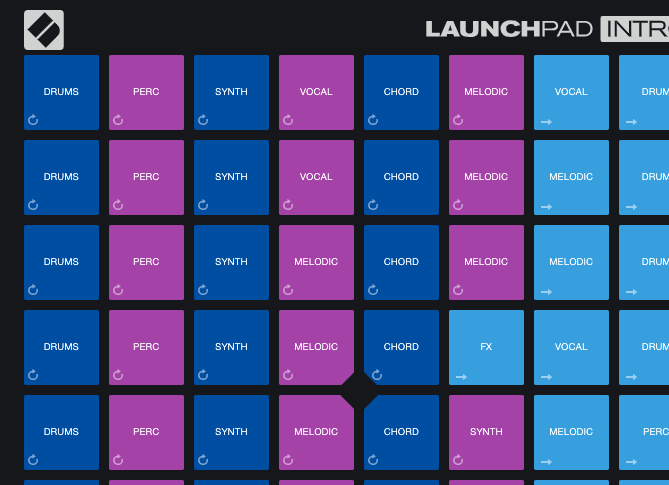Create a short loop of up to 4 parts using the blocks at the bottom of the screen. The blocks are divided into quarter, eighth, half and whole notes. This is a great tool to blend concepts of music and math.
A free browser-based synth that contains over 100 sounds that can be manipulated and then played on a tuned keypad and then exported.
Create a 3D Rubik's cube of sound patterns and then spin or manipulate the cube for different effects.
Create patterns, images, words, and shapes with various instruments on themed canvases, blending art and music in a cross-curricular activity. For optimal performance, it is recommended to use Chrome.
Draw different patterns over the screen using notes as different colors to create sound loops and effects.
Interact with rhythm innovatively by sketching lines and shapes across a sequence of beats to generate a new track. This app also allows you to alter the beat styles within the drawn shapes and transition among them seamlessly.
A virtual Launchpad Midi grid controller designed for creating digital music directly in your web browser. It can also synchronize with physical Launchpads for playing music both inside and outside the browser environment. Note: This tool is compatible exclusively with Chrome.
A playful collaboration with Incredibox where you can drag and drop melodies, effects, beats, and more onto various M&M characters to craft your own samples and songs.
A beginner-friendly drum machine that's straightforward to use, offering the ability to adjust tempo, add swing, modify time signatures, and tweak samples within a 4-beat framework.
A free, web-based drum machine and sample library that enables you to craft drum patterns for songs. It features the capability to export and save your projects for future editing and use.
Lalal.ai is a stem-splitter and AI-powered vocal remover designed to separate a song into its distinct instrumental, vocal, and percussion tracks, and to remove vocals. The free version permits the splitting of 3 complete songs. Access to additional song splits requires a paid subscription.
Moises showcases the capabilities of AI in the music industry, offering features like AI Audio Separation, pitch shifting, chord and key detection, speed adjustment, and more. You can access these tools by downloading the iOS or Android app or by visiting their website directly. With a free account, you're allowed to process up to 5 tracks per month, each under 5 minutes in length.
Create drum patterns using online step-sequencer. Click on the squares to turn sounds on/off. Has 3 demo patterns
A simple web-based sequencer that features a piano roll-style interface. Add notes to the grid with a click of your mouse, or play notes using your computer keyboard. It also supports importing MIDI files for added convenience.
A user-friendly web-based audio editor designed for trimming audio files, perfect for removing unwanted sections from the start or end of a track. It offers features like fade-in and fade-out effects, and the ability to save the edited audio in various formats, even as a ringtone.
Discover an excellent, user-friendly recording website where you have the option to upload an existing audio file for editing, or record a new one directly on the site. The Effects menu offers several handy features such as fade-in, fade-out, reverse, bleep it, and silence, making it quick and effortless to modify your audio files.
An extremely simple on-screen notation editor. Craft a brief melody and listen to the playback.
Sharpen your rhythm identification skills using two methods: either by selecting the elements of the rhythm you hear or by viewing a rhythm displayed on the screen and choosing the matching audio file that corresponds to it.
Join in on a body percussion play-along! Effortlessly set up an interactive body percussion activity featuring varied movements, tempos, and chances for improvisation.
Over a dozen rhythm mini-activities, ear trainers, and rhythmic games to boost engagement with rhythm and musical notation.